








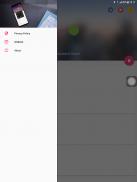
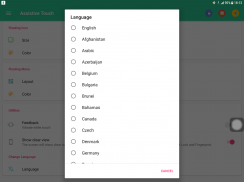









Descrição de Assistive Touch iOS 13
NOTE: DON'T REPORT BUGS, SUGGESTION NEW FEATURES VIA COMMENT AND RATE. PLEASE REQUEST BUG FIX AND IMPLEMENT NEW FEATURES VIA EMAIL smartscreenonoff@gmail.com
"This app uses the Device Administrator permission." It is necessary and used only for locking the device when you use feature turn off the screen. You need to enable Administration before it can be used that feature. To uninstall the app, please open my app and click the "Uninstall" button.
"This app uses Accessibility services." It is necessary and used only to perform a global action. For example going back, going home, opening recent, power dialog, notification etc. You need grant this permission to use that action.
When you turn on Assistive Touch iOS 13, you’ll see the AssistiveTouch menu. You can drag it to any edge of the screen, then tap the menu to open it.
1. To turn on AssistiveTouch iOS 13:
Open my app > Switch on AssistiveTouch.
2. To use more actions:
Go to Settings > Accessibility > Services and turn on AssistiveTouch.
You can also use AssistiveTouch to access your Home screen, Recent screen and use Back Key. Just open the AssistiveTouch menu and tap Home, Recent, Back action.
To access your Notifications, open the AssistiveTouch menu and tap Notification. To get to the control, open the AssistiveTouch menu. From here, you'll be able to do things like turn Bluetooth on and off, use Wifi on and off, take screenshots, and more.
FEATURES:
- Control your device with Assistive Touch menu.
- Custom size and color Floating icon.
- Custom color Assistive Touch menu.
- And more.
SUPPORT:
- Email: smartscreenonoff@gmail.com
- Website: https://luutinhit.blogspot.com
THANKS FOR USING MY APPS.
OBSERVAÇÃO: NÃO INFORME ERROS, SUGESTÃO NOVOS RECURSOS ATRAVÉS DE COMENTÁRIO E TAXA. POR FAVOR SOLICITE BUG FIX E IMPLEMENTO NOVOS RECURSOS VIA EMAIL smartscreenonoff@gmail.com
"Este aplicativo usa a permissão do administrador do dispositivo." É necessário e usado apenas para bloquear o dispositivo quando você usa recurso desligar a tela. Você precisa ativar a Administração antes de poder usar esse recurso. Para desinstalar o aplicativo, abra meu aplicativo e clique no botão "Desinstalar".
"Este aplicativo usa serviços de acessibilidade." É necessário e usado apenas para executar uma ação global. Por exemplo, voltando, indo para casa, abrindo recente, poder diálogo, notificação etc. Você precisa conceder essa permissão para usar essa ação.
Quando você ativa o Assistive Touch iOS 13, verá o menu AssistiveTouch. Você pode arrastá-lo para qualquer borda da tela e tocar no menu para abri-lo.
1. Para ativar o AssistiveTouch iOS 13:
Abra meu aplicativo> Ative o AssistiveTouch.
2. Para usar mais ações:
Vá para Configurações> Acessibilidade> Serviços e ative o AssistiveTouch.
Você também pode usar o AssistiveTouch para acessar a tela inicial, a tela Recente e usar a Tecla Voltar. Basta abrir o menu AssistiveTouch e tocar em Home, Recent, Back action.
Para acessar suas notificações, abra o menu AssistiveTouch e toque em Notificação. Para chegar ao controle, abra o menu AssistiveTouch. A partir daqui, você poderá fazer coisas como ativar e desativar o Bluetooth, usar o Wi-Fi ativado e desativado, fazer capturas de tela e muito mais.
CARACTERÍSTICAS:
- Controle o seu dispositivo com o menu Assistive Touch.
- Tamanho personalizado e cor Ícone flutuante.
- Menu de toque auxiliar colorido personalizado.
- E mais.
APOIO, SUPORTE:
- E-mail: smartscreenonoff@gmail.com
- Website: https://luutinhit.blogspot.com
OBRIGADO POR USAR MEUS APPS.








